A template should be used for setting up the standard layout for your newsletters or common email send-outs and should not be edited regularly.
When you're ready to send an email to your patrons, please use a campaign (you can see instructions for campaigns here).
1. Log into your MyGuestlist account
2. Click on the Email tab

3. Click on Manage Campaign Templates

4. Click on 'Create New Template'

5. Enter a name for your template

6. Choose how you'd like to start your template (see below for more details)

If it's your first time, use Start From Scratch.

If you've created your email though Manage Campaign Templates, use Use a Template.

If you're wanting to re-use a previous email you've sent sent out, select 'Re-use a past Campaign'
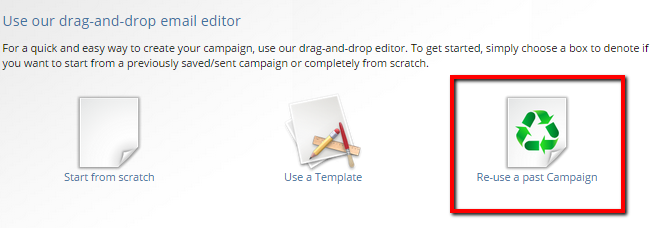
7. Click on Open Editor

To see how to use the email editor, such as inserting content blocks and changing text colour, please see these instructions.