Feb 13, 2017
 3674
3674
1. Log into your MyGuestlist account
2. Click on the Guestlists tab

3. Click on Reservations (located in the top right corner of the Guestlist tab)

4. Click on Manage Tables/Areas (a picture of tables and chairs)

Details Tab
Here you can change the name of your Field

Edit Tables/Areas Tab
Here you can create, remove or re-order your table.
- To create a new table, click on the green +
- To remove a table, click on the red -
- To re-order a field, click on the 3 grey bars and drag the item to where you'd like it to be.
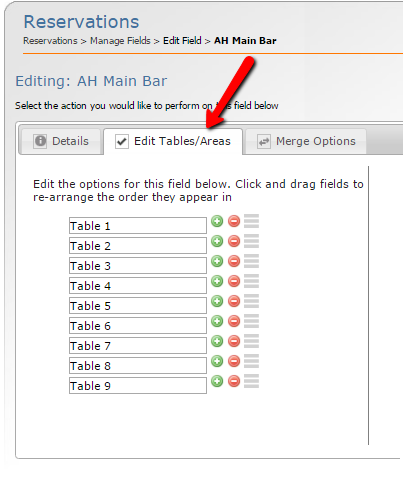
To view a short video demonstrating the above, click here



