Mar 14, 2017
 3036
3036
1. Log into your MyGuestlist account
2. Click on the Guestlists Tab

3. Click on Website Forms
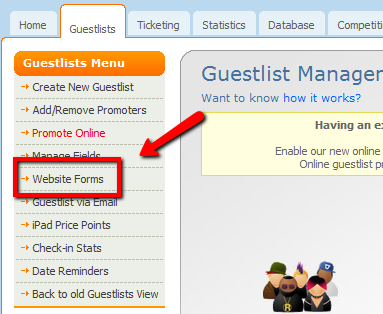
4. Click on Rules under the form name.

5. Scroll to the bottom and click 'Restrict Capacity'

6. Enter the number of people you would like to restrict for the form. This includes total number of attendees + guests.

The default message is:
The date/night you have chosen has reached capacity. Please select another date.
Make sure to click Save and Close



